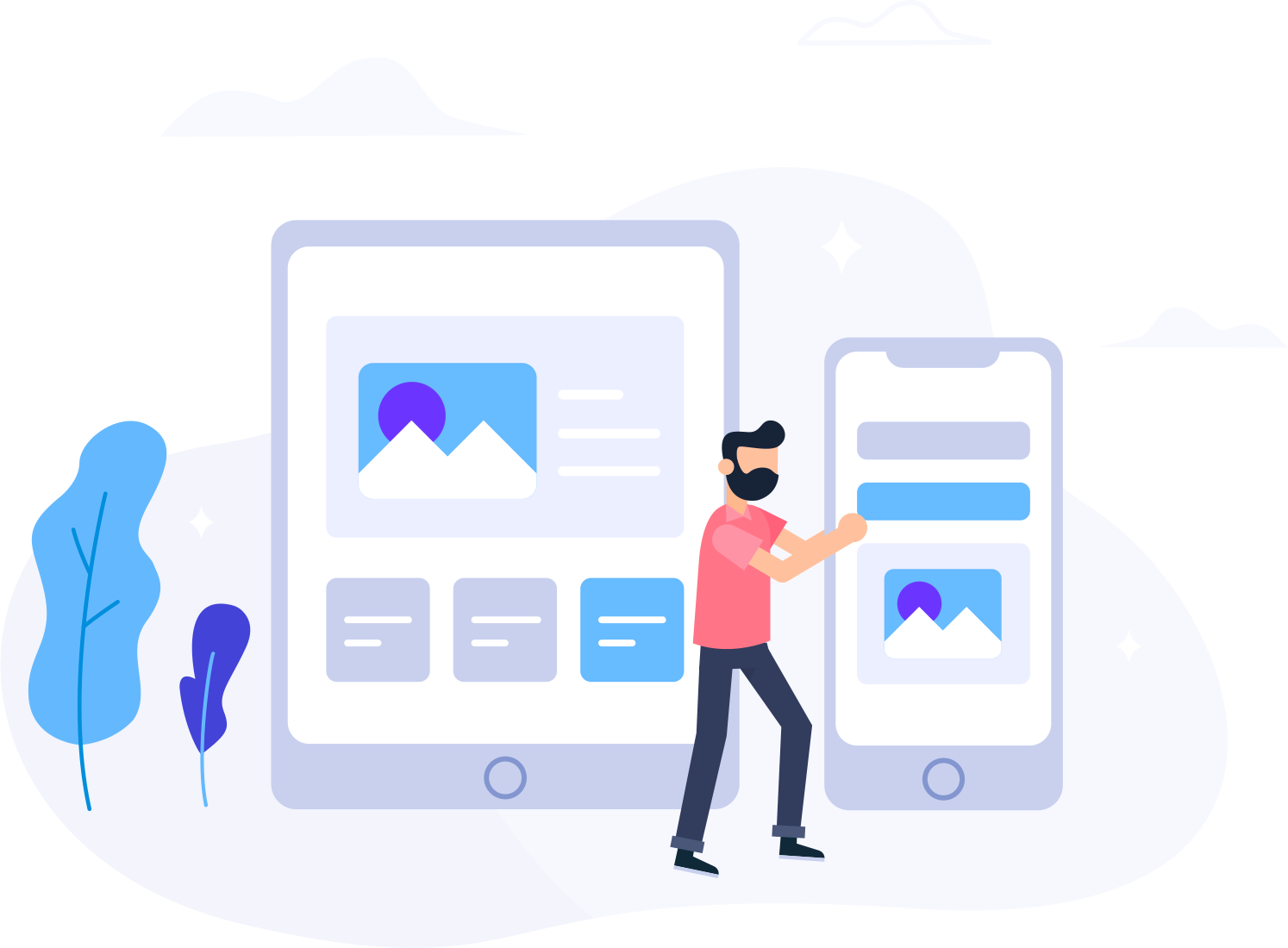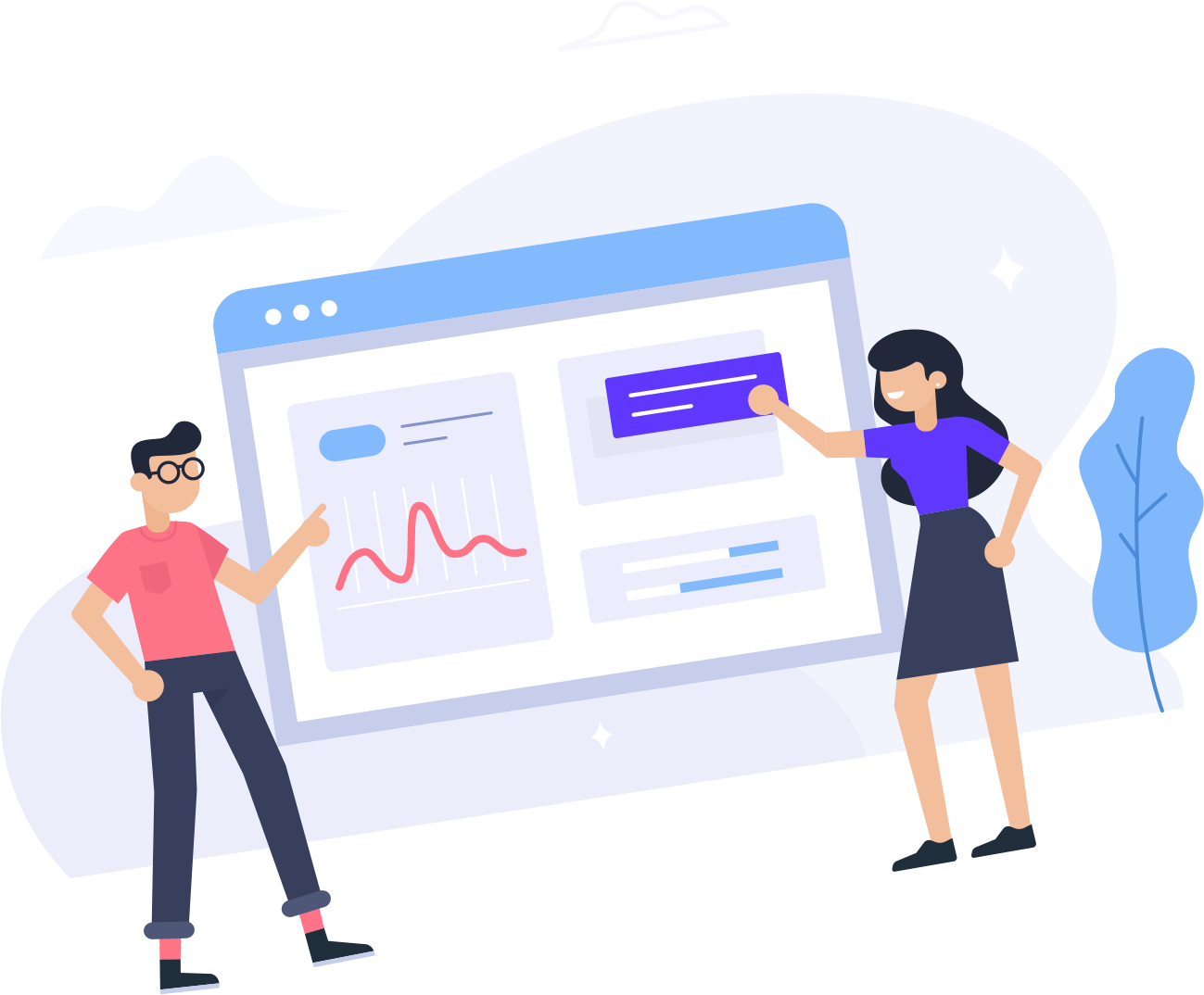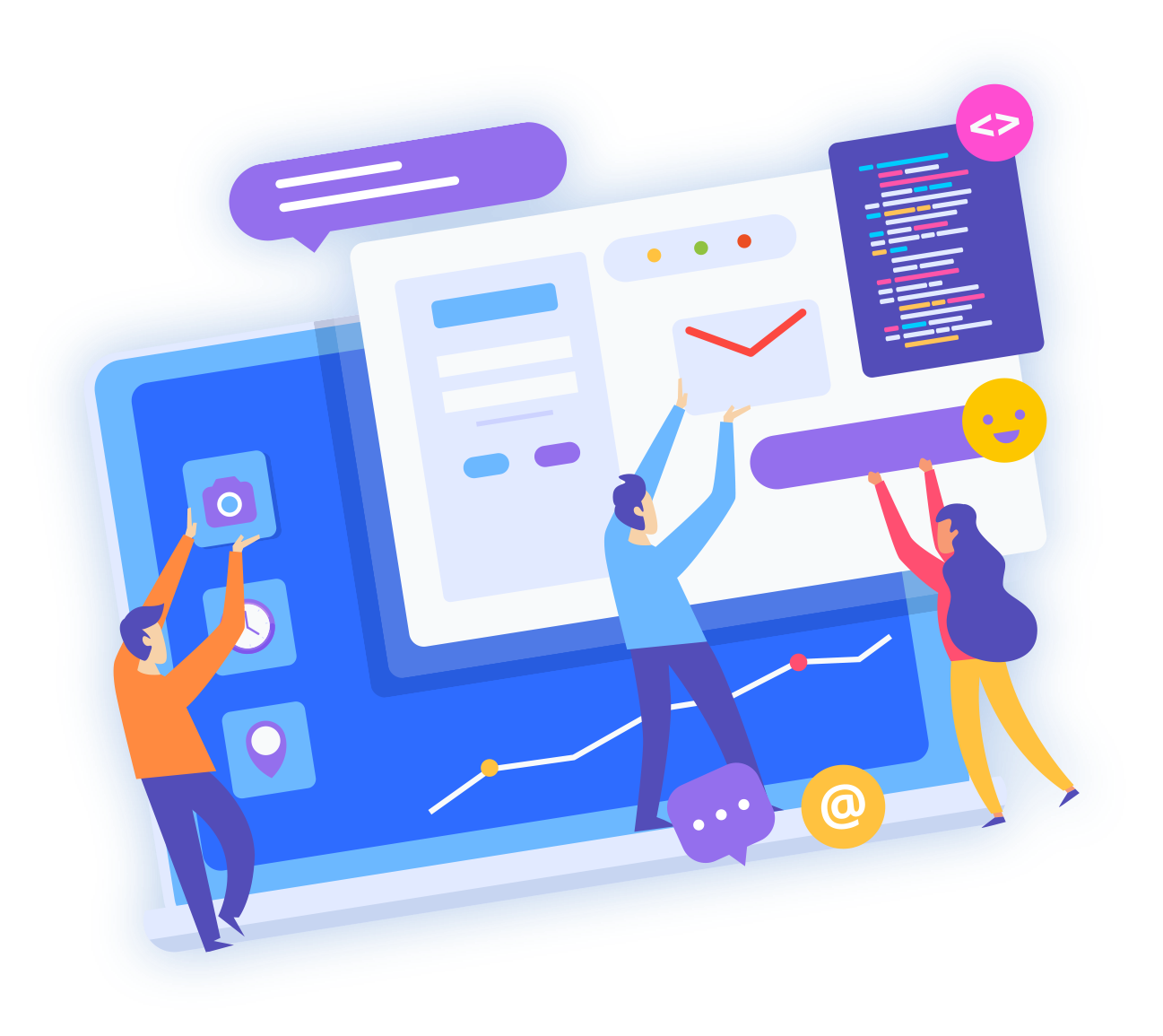Introduction
Installing a custom WordPress theme can significantly enhance your website’s design and functionality. This FAQ will guide you through the process of uploading a custom theme via file upload and ensuring you have the correct settings in place to support the upload size.
Step 1: Access Your Plesk Dashboard
Before uploading your theme, you may need to increase the file upload size limit in your Plesk dashboard. Here’s how:
-
Log in to Plesk:
- Navigate to your Plesk control panel.
-
Go to the Hosting Settings:
- Once logged in, locate the "Websites & Domains" section.
- Click on the domain where you want to install the WordPress theme.
-
Select the PHP Settings:
- Under the domain settings, find and click on "PHP Settings."
-
Increase the Upload Size:
- Look for the option labeled
upload_max_filesizeandpost_max_size. - Increase the values as needed (e.g.,
64Mfor both). - Click the OK or Apply button to save your changes.
- Look for the option labeled
Step 2: Download Your Custom Theme
Before uploading, ensure you have your custom theme ready. It usually comes as a .zip file.
Step 3: Upload the Theme in WordPress
Now that your Plesk settings are configured, you can proceed with the theme upload in WordPress:
-
Log in to Your WordPress Dashboard:
- Go to
https://yourdomain.com/wp-adminand log in with your credentials.
- Go to
-
Navigate to Themes:
- In the left sidebar, go to Appearance and then click on Themes.
-
Add New Theme:
- Click on the Add New button at the top of the Themes page.
-
Upload Theme:
- Click on the Upload Theme button.
- Select the
.zipfile of your custom theme and click Install Now.
-
Activate the Theme:
- Once the theme is uploaded, click on the Activate link to make it your active theme.
Troubleshooting
- Upload Errors: If you encounter errors during the upload process, double-check your file size settings in Plesk and ensure the
.zipfile is valid and properly formatted. - Theme Not Showing: If the theme does not appear in your WordPress themes section, ensure it is compatible with your version of WordPress.
Conclusion
Installing a custom WordPress theme can be straightforward if you follow these steps. By adjusting your Plesk settings, you ensure that file upload limitations do not hinder your theme installation. If you have any further questions or issues, feel free to reach out to Digicz support for assistance!